ManyVis: Multiple Applications in an Integrated Visualization Environment
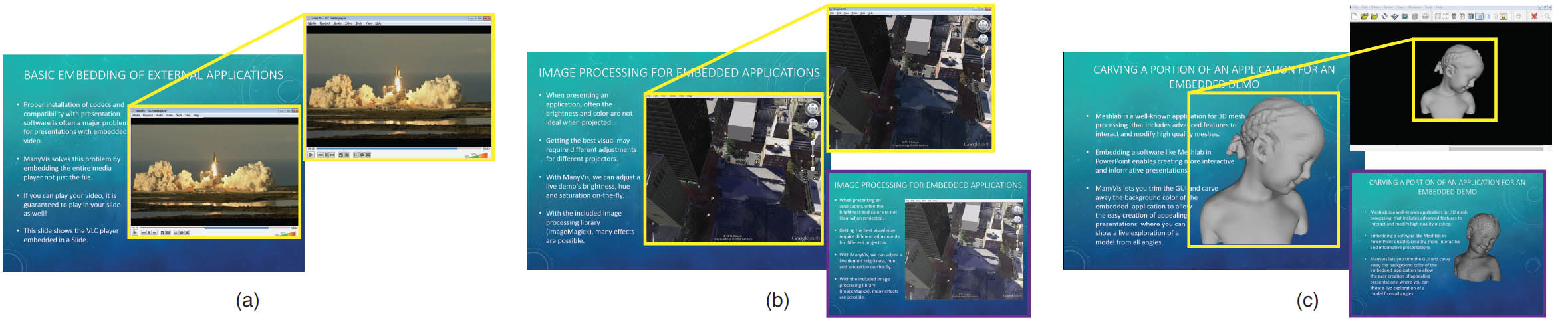 ManyVis allows the custom integration of disparate applications into a single, seamless ManyApp. This figure illustrates some
of the functionality of our PowerPoint Presentation ManyApp. This integrated application allows a user to embed and manipulate
external applications into their PowerPoint presentation. (a) Video codecs are often a problem when embedding video. With ManyVis
a presenter can just embed the video player (VLC) itself. (b) Embedding a demo application is also simple. (b purple inset) Often
projector and room conditions may cause a demo to be presented poorly. With ManyVis a presenter can adjust the color, brightness
and contrast in real-time. (c) More sophisticated manipulation is possible with ManyVis. In this example a presenter creates a fully
integrated MeshLab [2] demo by cropping the unnecessary GUI and applying an alpha transparency to the embedded application (c
purple inset). The application maintains full interactivity. (d) Often demo programs contain more GUI elements than necessary for a
presentation (d purple inset). ManyVis can customize the demo’s layout for a better presentation.
ManyVis allows the custom integration of disparate applications into a single, seamless ManyApp. This figure illustrates some
of the functionality of our PowerPoint Presentation ManyApp. This integrated application allows a user to embed and manipulate
external applications into their PowerPoint presentation. (a) Video codecs are often a problem when embedding video. With ManyVis
a presenter can just embed the video player (VLC) itself. (b) Embedding a demo application is also simple. (b purple inset) Often
projector and room conditions may cause a demo to be presented poorly. With ManyVis a presenter can adjust the color, brightness
and contrast in real-time. (c) More sophisticated manipulation is possible with ManyVis. In this example a presenter creates a fully
integrated MeshLab [2] demo by cropping the unnecessary GUI and applying an alpha transparency to the embedded application (c
purple inset). The application maintains full interactivity. (d) Often demo programs contain more GUI elements than necessary for a
presentation (d purple inset). ManyVis can customize the demo’s layout for a better presentation.
As the visualization field matures, an increasing number of general toolkits are developed to cover a broad range of
applications. However, no general tool can incorporate the latest capabilities for all possible applications, nor can the user interfaces
and workflows be easily adjusted to accommodate all user communities. As a result, users will often chose either substandard
solutions presented in familiar, customized tools or assemble a patchwork of individual applications glued through ad-hoc scripts
and extensive, manual intervention. Instead, we need the ability to easily and rapidly assemble the best-in-task tools into custom
interfaces and workflows to optimally serve any given application community. Unfortunately, creating such meta-applications at the
API or SDK level is difficult, time consuming, and often infeasible due to the sheer variety of data models, design philosophies, limits
in functionality, and the use of closed commercial systems. In this paper, we present the ManyVis framework which enables custom
solutions to be built both rapidly and simply by allowing coordination and communication across existing unrelated applications.
ManyVis allows users to combine software tools with complementary characteristics into one virtual application driven by a single,
custom-designed interface.
@article{Rungta:2013:10.1109:TVCG.2013.174},
author={Rungta, Atul and Summa, Brian and Demir, Dogan and Bremer, Peer-Timo and Pascucci, Valerio},
journal={Visualization and Computer Graphics, IEEE Transactions on},
title={ManyVis: Multiple Applications in an Integrated Visualization Environment},
year={2013},
volume={19},
number={12},
pages={2878-2885},
doi={10.1109/TVCG.2013.174},
ISSN={1077-2626},
}



